Add Privacy Policy and Disclaimer in your Website in 2 min [ Pro Website Tips ]
Hello Readers,
You have saw on any website that there is Privacy Policy and Disclaimer. Many professional websites have privacy policy and disclaimer page on their site. If you are thinking to build your website for your website you must have to add privacy policy and disclaimer. It protects you and your website only. Blog sites, Shopping sites and many more different sites have their privacy policy. Now, you will rise a question that why we need privacy policy and disclaimer for our website?
Why we need privacy policy for our website?
We need privacy policy for our website because many e-commerce sites collects our data like name, brand, posts, IP address, payment details and more data. So for that we need privacy policy for our website.
Why we need disclaimer for our website?
You should have disclaimer for your website. Discialmer protectes our business against legal liability. Discialmer protectes you by saying that you are not responsible for how people use your site and damage it.
I know writing privacy policy and Disclaimer is too hard but it's necessary. But, today in this blog post I am going to show you how to add privacy policy and disclaimer in just 2 min for your website.
How to Add Privacy Policy and Disclaimer for our Website?
Writing privacy policy and disclaimer in just 2 min is interesting. You don't have to waste your time on that. At down I am sharing you the way that how you can write privacy policy and disclaimer.
1. Write privacy policy in 2 min:
First create two pages on your website one for privacy policy and other one for disclaimer.
> Go to website: https://www.privacypolicygenerator.info/
> Enter your Company Name, Website Name and your Website url
> After entering details, click on next.
> Choose your options, then click on Next.
> After entering your country, state and email click on generate my privacy policy.
Your privacy policy generated but in html code, go to any site which I have given in end there you can convert your html code to word and paste it on your website privacy policy page.
Write Disclaimer in 2 min:
> Go to website: https://www.disclaimergenerator.net/
> Enter your company name, website name and website URL.
After entering details, click on next.
> After entering country, state and email click on generate my discialmer.
Your disclaimer generated but in html code, go to site which I have given in end there you can convert your html code to word convert it and paste it on your website disclaimer page.
Site where you can convert html to word: https://wordtohtml.net/
Hope you all find this article helpful.
Thank You.








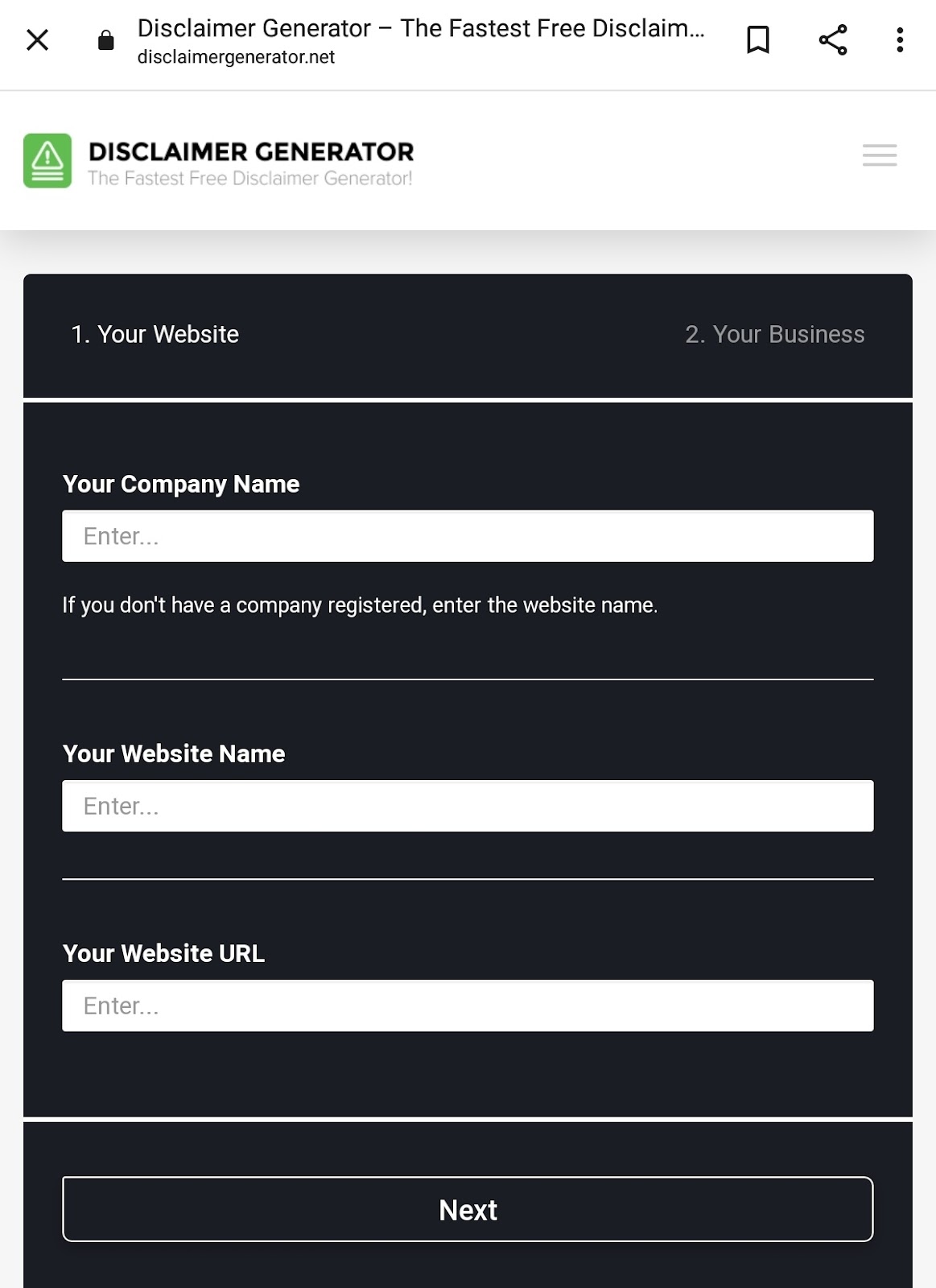










Superb.